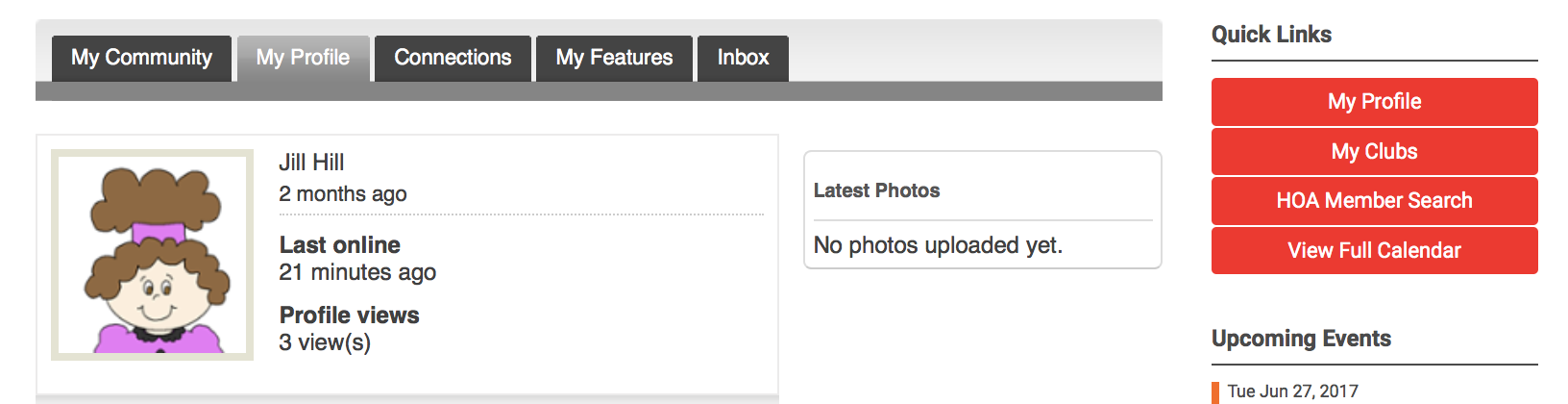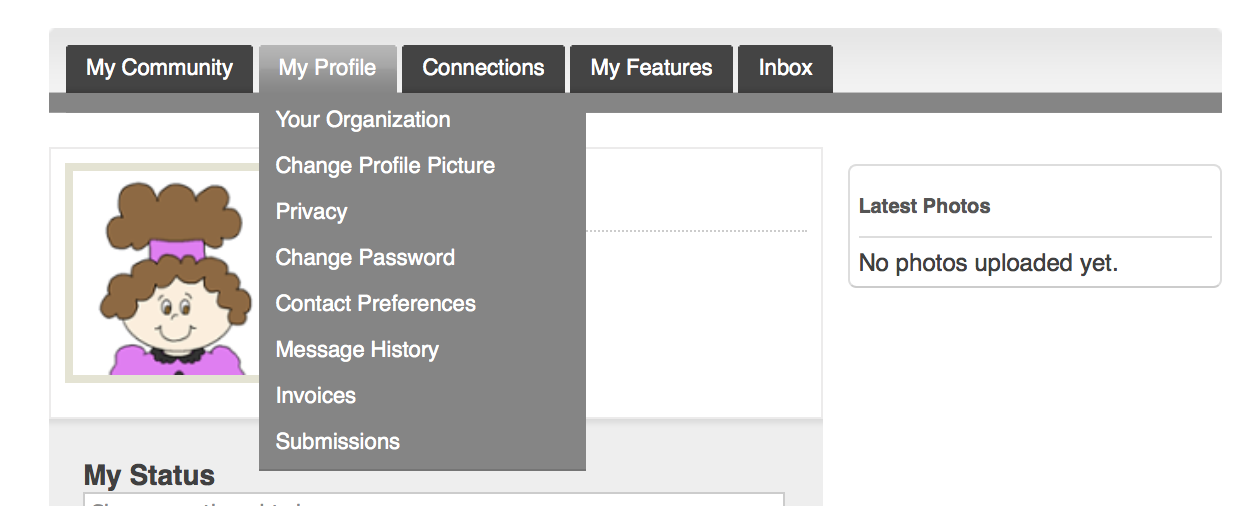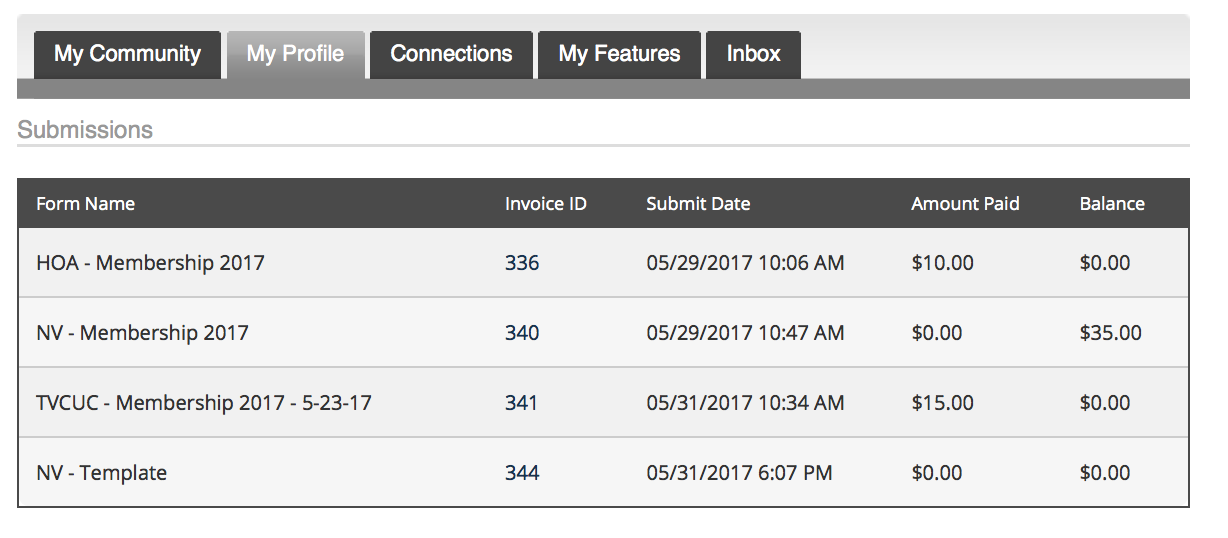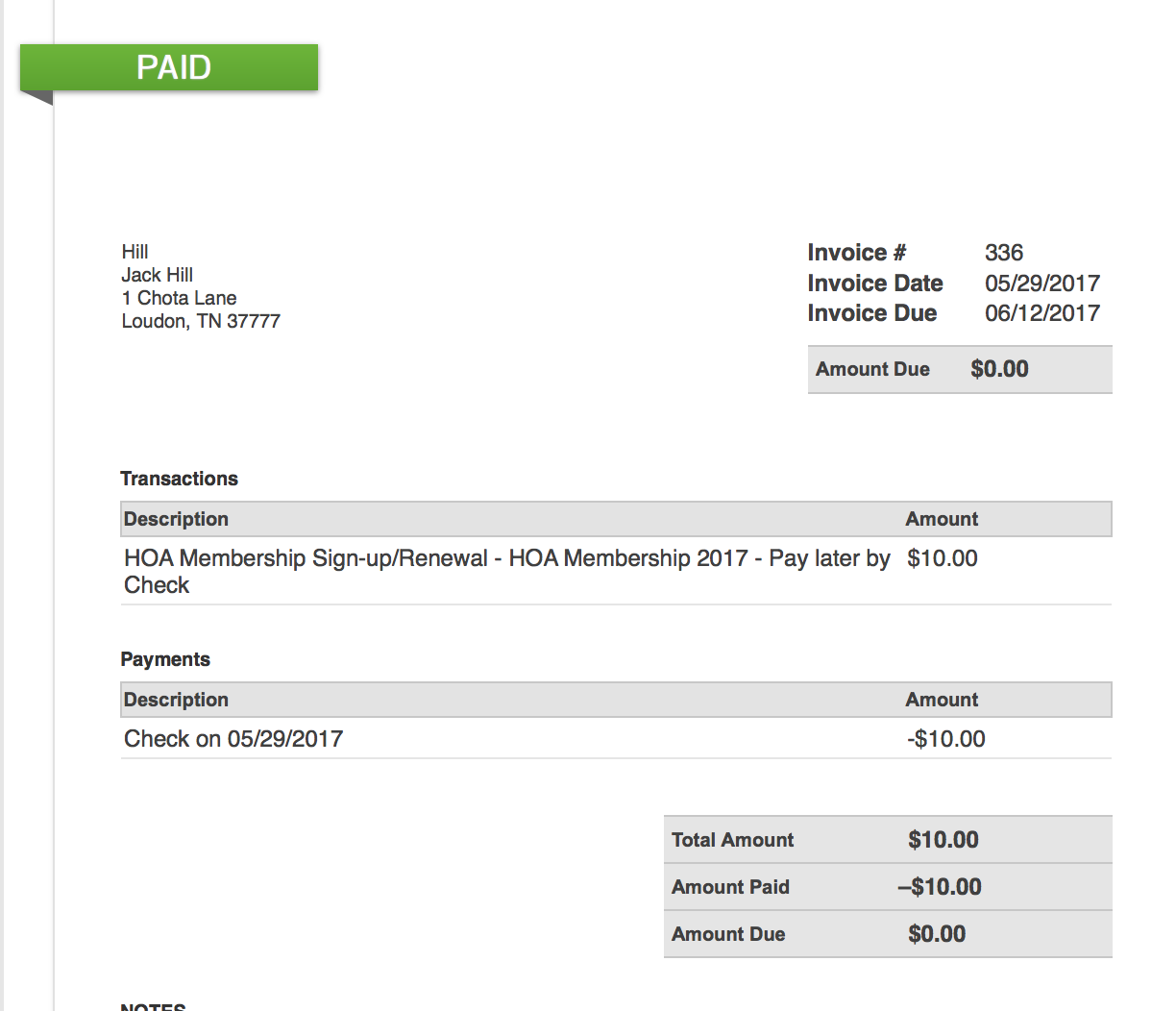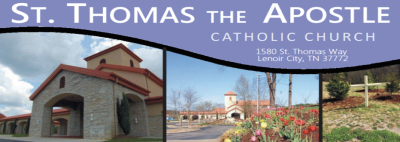|
Events - Did I register? And Pay? for the event or membership? |
 |
 |
 |
I don’t remember if I registered for an event. Can TellicoLife help?
Yes! And it’s simple. It’s a lot easier and quicker than calling the Event Coordinator to ask.
Whenever you register for an event on-line, or renew a club membership, you submit a form. A list of the forms you have submitted is on the Submissions screen. Here is how you find it:
- Click on My Profile from the Quick Links (you will need to login to TellicoLife)
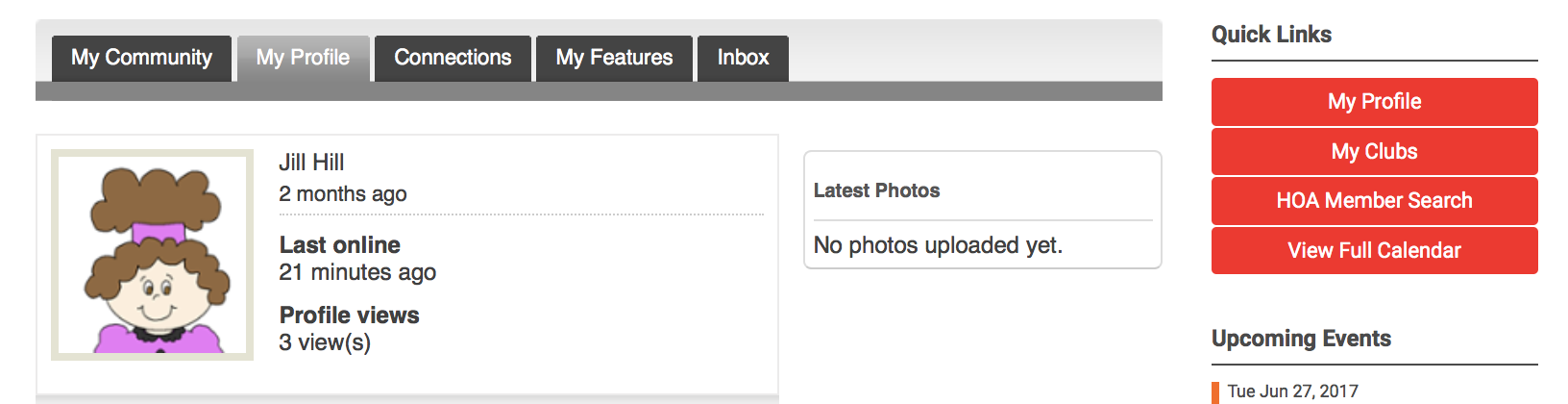
2. Hover over the My Profile tab, and you will see the My Profile screen options:
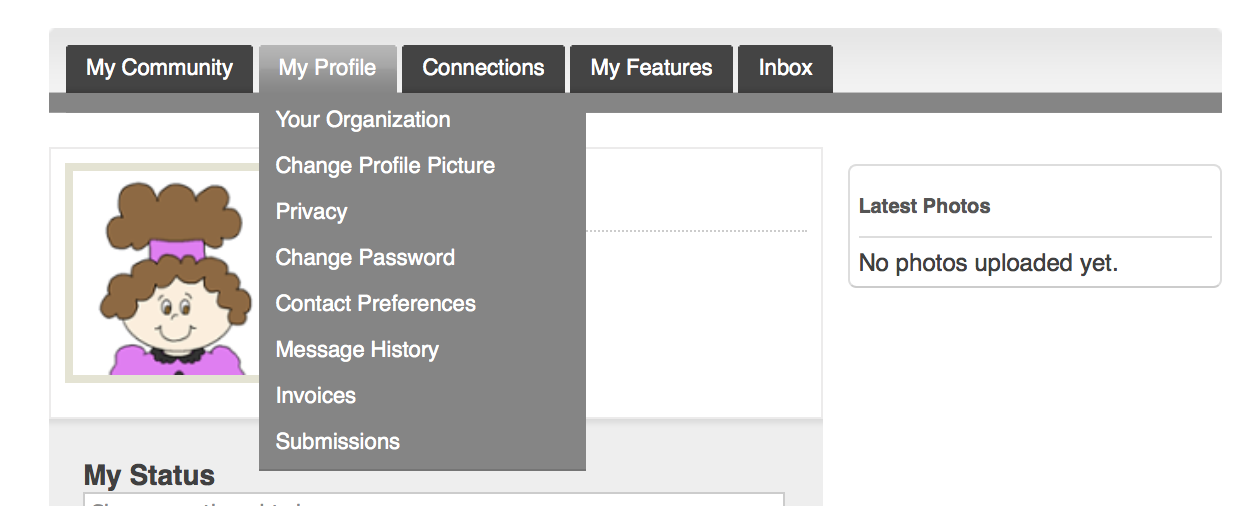
3. Click on Submissions. It’s the last item on the list. This brings up the Forms Submission list.
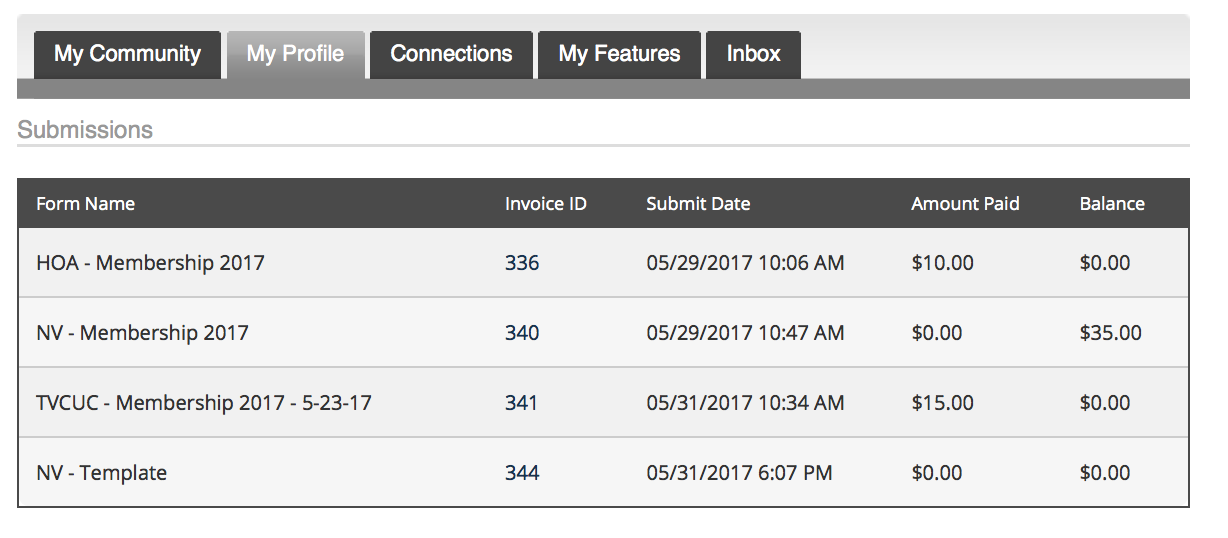
The Submissions screen shows you every event (or membership), that you have registered. Here you can:
- Sort the list by clicking on the header
- Verify that you have paid for the event
- View your Invoice, by clicking on the Invoice #
- Pay your invoice, from the View your Invoice screen
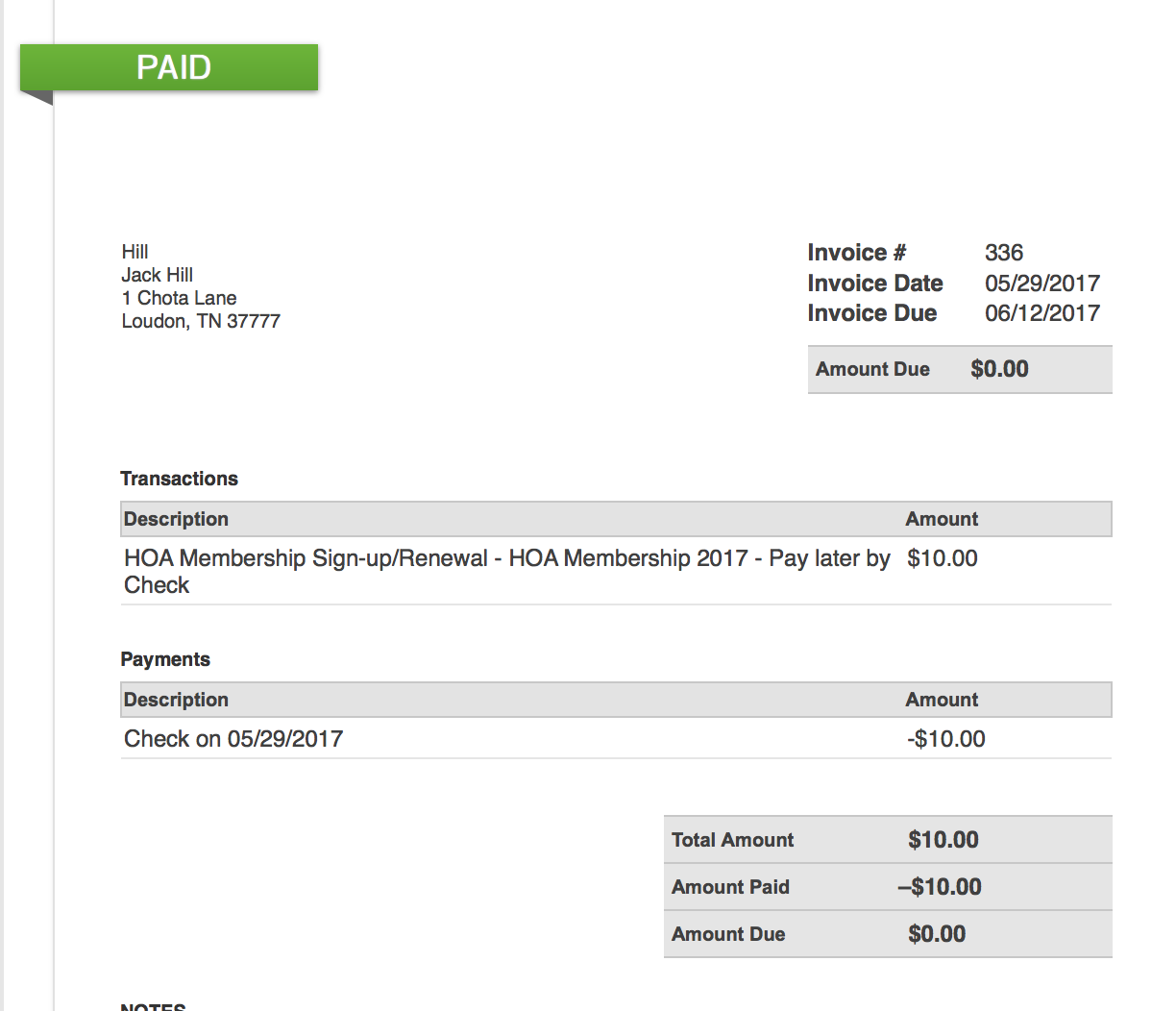
Tips:
- If you registered with a paper form, you wont find the information here. We do not post your paper sign ups to the system. So in that case you'll need to call the Event Coordinator.
- If you registered for an Event on line and mailed a check to the Event Coordinator, that payment is not posted to TellicoLife. So on-line, invoices will be marked as paid if they are either: paid by credit card or a membership payment.
- If you know the event, and not sure if you registered, there may be a registrant list link on the Calendar entry for that event. What is really cool about that is you will be able to see everyone else who registered for that event --- in case you want to car pool, for example.
- You can view your membership status on one easy page - My Memberships from the Quicklink.
|